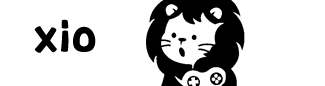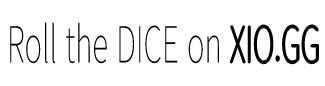ČLEN / ÚčET
What is a Member?
A Member refers to an individual who accesses the services of XIO.GG (hereinafter referred to as the “Company”), agrees to the Terms of Service and Privacy Policy, and registers as an integrated member to continuously use the services provided by the Company.A Non-Member refers to an individual who uses the Company’s services without registering as a Member. When registering as a Member, please make sure to carefully review the Company’s Privacy Policy.
Where can I register as a Member?
You can access the \[Sign Up] page by selecting the user icon at the top right of the XIO.GG website. Enter your User ID, E-mail, and Password, then carefully review and agree to the Terms of Service and Privacy Policy to complete your registration.Please ensure that the email address you provide is active and valid, as it will be required for recovering your Member ID and resetting your password.
Where can I log in as a Member?
You can log in by accessing the \[Sign In] page via the user icon at the top right of the XIO.GG website. Enter the User ID or E-mail you registered with, along with your password, to log in.
I forgot my Member ID.
Please access the \[Account Recovery] page via the user icon at the top right of the XIO.GG website. By entering the email address you used during registration, you can retrieve your Member ID. The ID will be partially masked with asterisks (\*) and sent to your email. Please check your email inbox.
I forgot my Password.
Please access the \[Account Recovery] page via the user icon at the top right of the XIO.GG website. Enter the email address you registered with, and a token URL for resetting your password will be sent to your email. The token URL will expire 10 minutes after being issued, so please reset your password promptly after checking your email.
Where can I set up Two-Factor Authentication (OTP)?
After logging in, go to the \[Edit Profile] page via the user icon at the top right of the website. Complete the OTP setup using an OTP-compatible app such as Secure SignIn on your smartphone. For accounts with OTP enabled, it will be required when editing profile information, using points, and for other key actions.
I want to change my Password.
After logging in, go to the \[Edit Profile] page via the user icon at the top right of the website. From there, you can update your password.
I want to change my Email Address.
After logging in, go to the \[Edit Profile] page. When you request to change your email address, a token URL will be sent to your currently registered email. The token URL will expire after 10 minutes, so please check your email promptly.
I want to withdraw my Membership.
After logging in, you can request membership withdrawal via the \[Edit Profile] page. Please note that withdrawal is only possible if your paid Cash Points (CP) balance is zero. Once processed, your membership information will be permanently deleted, except for e-commerce records that must be retained by law for the required storage period.
Manuál & FAQ
새 모험가
Souhlas s cookies
Tato webová stránka používá soubory cookie ke zlepšení vašeho zážitku. Pokračováním v používání webu souhlasíte s používáním souborů cookie.